
No surprise, Amazon’s music service gels nicely with Alexa and HD is now standard
Amazon Music Unlimited can sometimes be portrayed as an also-ran in the music streaming wars – it’s not quite got the brand clout of Spotify or the style of Apple Music but, with 100 million songs on offer, and more than 55 million users, it certainly has the music clout to match.
As Amazon’s array of smart speakers picks up momentum, so too does its streaming service. Plus, you can of course use Amazon Music on your iPhone or Android smartphone, or stream directly to the likes of Denon, Bose, Sony or Sonos music systems, where you can stream Dolby Atmos spatial audio to speakers such as the Arc, Beam 2 and the new Sonos Era 300.
If you’re a smart home user, Amazon Music can be an incredibly easy to use music service for smart speakers, and you might find that you actually have a membership without realizing it if you own an Echo smart speaker, or have other Amazon subscriptions.
Read more: How to get Spotify streaming on your Alexa devices
That said, because of the tie-in with Prime accounts, the various subscription tiers on offer, and the different streaming quality levels supported by each, Amazon Music can be a little bit confusing.
However, all became a bit clearer in mid-2021 when Amazon announced that it will no longer charge an added fee for the HD tier of Amazon Music, including the Ultra HD level, which comprises of better than CD quality audio, as well as Dolby Atmos spatial music and 360 Reality Audio.
Still confused? Worry not… we’ve gathered all the information you should need about Amazon’s music streaming service into a handy guide, below.
What is Amazon Music Unlimited?
That might seem a basic question, but we think it’s worth going over. Amazon Music is the name Amazon gives to its music streaming service, which has been around for years now.
(Remember that Amazon also sells MP3s for download, which is a different service to the streaming options we’re talking about here.)
However, within the umbrella of Amazon Music there are few different types of subscription to pick from, depending on your needs and means.
Here’s what they are, and how they differ…
Amazon Music Prime
You could think of Prime Music as the basic version of Amazon Music – it’s bundled in with a Prime membership, and lets members access those 100 million+ songs.
You can stream those without ads or breaks, as with both of the other tiers.
However, there is a catch: you can’t choose the exact song you want, you have to play music by artist, album or playlist. Skipping is limited to six tracks an hour.
There is an option to stream 15 personalized ‘All-Access’ playlists though – and you can also sync these up for offline playback, as well – and you can skip through these as much as you want.
It doesn’t cost anything per se, but there’s obviously your Prime subscription fee involved and you don’t get the HD streams with this plan.
Amazon Music Unlimited: Single Device Plan
Amazon Music Unlimited is the premium tier of Amazon’s service, and ups the offering to 100 million songs – putting it on a par with Spotify and Apple Music.
It also has improved integration with Alexa, with more voice commands available.
You also get the ability to ask the voice assistant what you’re listening to, and to play songs by an artist without being particularly specific.
The Single Device Plan is the cheapest, but only lets you use it with a single Echo or Fire TV device and there’s no access to those HD streams at this cheaper price-point, nor offline syncing.
- Amazon Music Unlimited: Single Device Plan costs $5.99 / £5.99 per month
Amazon Music Unlimited: Individual Plan
The same 100 million-strong library as the Single Device option, but opens up streaming to as many compatible devices – from smartphones to third-party Alexa speakers – as you like; but just one at a time.
Plus it gives you offline playback, HD and Ultra HD streams as well as spatial audio if you have a speaker that supports it.
- Amazon Music Unlimited: Individual Plan costs $10.99 / £10.99 per month.
- If you have a Prime Membership, you save $1 / £1 so it’d be $9.99 / £9.99 monthly.
Amazon Music Unlimited: Family Plan
The same as the Individual Plan except you can share your Amazon Music subscription across up to six different accounts.
Of course, this is a plan that works across multiple devices, as well.
- Amazon Music Unlimited: Famil Plan costs $15.99 / £17.99 per month

What is Amazon Music HD, Amazon Music Ultra HD and spatial audio
Amazon now offers free access to HD streams across the main premium plans, without an extra cost. Amazon Music HD and Ultra HD, goes up against the likes of Apple Music and Tidal for lossless audio.
It offers highest-quality music streaming available on the market, with over 50 million songs in high definition alongside millions of others in ultra-high definition.
Read more: How to listen to free music on your Amazon Echo speaker
That crisp audio used to come at a higher price, Amazon’ previously charged an extra fee for access to these lossless tracks but these fees were slashed in mid-2021, following Apple’s decision to offer lossless music at no extra cost to its streaming users.
If you’re not sure whether audio that clear is something you’ve been missing out on, Amazon’s offers a 30-day free trial to help you decide. That should give you plenty of time to dip in and see what extra subtleties you can spot in some of your favourite tracks (provided they’re among the available songs).
Guide: Sonos speakers and Amazon Music HD
If you’re also quite not clear on what HD audio even really means, we can catch you up a bit. Standard streaming audio is always compressed down for speed and reliability – to a bitrate of up to 320kbps, generally.
Amazon Music HD ups this bitrate to ‘CD-quality’ – around 850kbps – and has a bit depth of 16-bits and a sample rate of 44.1kHz.
Ultra HD tracks go even further with and an absurd maximum of 3730kbps kbps, a bit depth of 24 bits and sample rates ranging from 44.1kHz up to 192kHz. Ultra HD also incorporates the 360 Reality Audio and Dolby Atmos formats.
That basically means potentially 10 times the amount of data being transferred. What it doesn’t really translate to is audio that’s fully 10 times better, but it will mean that you can pick up details and levels that are harder to discern on your standard stream.
There are currently more than 75 million HD tracks available and 7 million Ultra HD options.
Spatial audio, the newest buzz in music streaming, is powered by Dolby Atmos and 360 Reality Audio technology and is only available on Amazon Music Unlimited and Apple Music – Spotify misses out at the moment.
It’s essentially a new way of producing a 3D sound to make it seem like different parts of a recording are coming from different parts of the room.
It’s pretty awesome but you will need a spatial audio compatible speaker to experience it, such as the new Sonos Era 300 or the latest Apple AirPods.
How much does Amazon Music cost?
Here’s a rundown of all those prices and Amazon Music Plans mentioned above (price per month):

What devices work with Amazon Music?
This might not rank as much of a surprise, but Amazon Music is most at home on Echo devices, especially those with Alexa. On these Alexa-enabled speakers, all it takes is a quick “Alexa, play Ariana Grande” command and, if Amazon Music is your default music player, you’ll be jamming out almost instantly.
That applies to all Alexa-enabled speakers, actually, so whether you’re talking to a Sonos Beam or an Amazon Echo Dot With Clock, it will be the same experience.
The HD tier is a more interesting one, however, as you’ll need the right speakers to make use of it, especially if you want to experience spatial audio.
HD will work with your regular Echo speakers, but you’re not going to notice a lot of difference. Thankfully many have a line-out, meaning you can hook them up to superior sounding speakers and still get the Alexa advantage.
Whether you’re a Prime Music, Unlimited or HD user, you can stream your music through one device at a time, but you can cast that across all your home speakers, so long as they’re compatible. Here’s how to set up multi-room audio with Echo speakers.
If you’re on a Family plan, you’ll be able to have up to six individual streams at once, making sure that no-one has to listen to anyone else’s tunes.
Make Amazon Music Alexa’s default music service
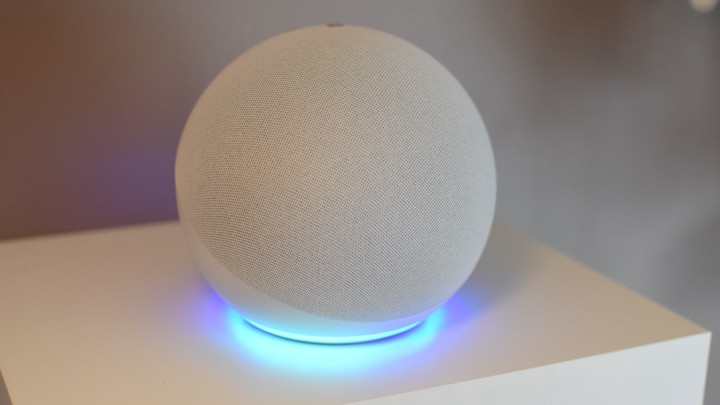
As we said, Alexa is very much at home with Amazon Music. In case you’re returning to Amazon’s music service from Spotify or another competitor, though, you might need to tell Alexa to default to Amazon Music again.
To do that, follow these steps:
1. Head into the Alexa app.
2. Go to Settings.
3. Move down to Music under Alexa Preferences.
4. Now, click on Default services.
5. Make sure Amazon Music is checked. You’re all done.
Some useful Alexa Commands for when you’re playing Amazon Music

Once you’re up and running, the following voice commands should come in handy when you’re trying to get Alexa to control your music as you like.
Alexa, play.”
“Alexa, stop.”
Alexa, pause.”
“Alexa, volume up / down.”
Alexa, set volume to level [number].”
“Alexa, shuffle.”
Alexa, stop shuffle.”
“Alexa, what song is this?”
Alexa, who made this album?”







