
Everything you need to know about Philips Hue Secure camera subscriptions
Estimated reading time: 8 minutes
Philips Hue’s forte is smart lighting but the company recently popped its finger into another pie: Home security. The company launched the Philips Hue Secure wired camera towards the end of 2023, following it up with a battery model and a floodlight model a few months later.
As with all home security cameras however, all the features don’t come free. Where Nest Cams require a Nest Aware subscription, Arlo requires an Arlo Secure subscription and Ring requires a Ring Protect subscription to access all the functions, Philips Hue Secure cameras need a Philips Hue Secure subscription.
What is Philips Hue Secure?
This is where things are a little complicated. Philips Hue’s home security systems all fall under the Philips Hue Secure umbrella with anything related to them – including camera mounts, cables and stands – all having Secure within their names. The subscription for all the Secure cameras is also called Philips Hue Secure however, which is where some confusion might arise.
In terms of the Philips Hue Secure camera offering, there are currently three options: Philips Hue Secure Flood Light, Philips Hue Secure Wired Camera and the Philips Hue Secure Battery Camera.
When it comes to the Philips Hue Secure subscription plans, there are four options. All four plans are available across all three cameras and you will need a subscription per camera to take advantage of the extra features that comes with that subscription – more on that in a minute.
The Philips Hue Secure subscription plans are what we are focusing on in this feature and they fall under Free, Basic 1, Basic 2 and Plus.
Do the Philips Hue Secure cameras need a subscription?
The Philips Hue Secure cameras need at least the Secure Free plan to function, but this doesn’t cost anything extra a month – as the name suggests – and you get a fairly decent set of features within that plan. If you want all the features offered by the Philips Hue Secure cameras however, you will need to pay for either the Basic 1, Basic 2 plan or Plus plan.

The Basic 1 plan is charged per camera, the Basic 2 plan covers two cameras in one subscription, and the Plus plan covers up to 10 Philips Hue Secure cameras within one subscription, making it the most cost effective if you have more than two Secure cameras in your home.
What do you get with a Philips Hue Secure subscription?
We have broken down what you get with each of the Philips Hue Secure subscription plans below to help you figure out if a plan is something you might need to invest in and which one is the right Secure plan for you if you want access to those extra features.
Philips Hue Secure Free plan
- Live feed access
- Instant motion notifications
- Video snapshots
- Light and sound alarms
Under the Philips Hue Secure Free plan, you will be able to view your Secure camera’s live feeds, so you can check in on your home when you aren’t there and you’ll be able to see in real time what is happening. You will also get instant motion notifications through to your smartphone or tablet so you will know when you should check in on your home and the video is end-to-end encrypted.
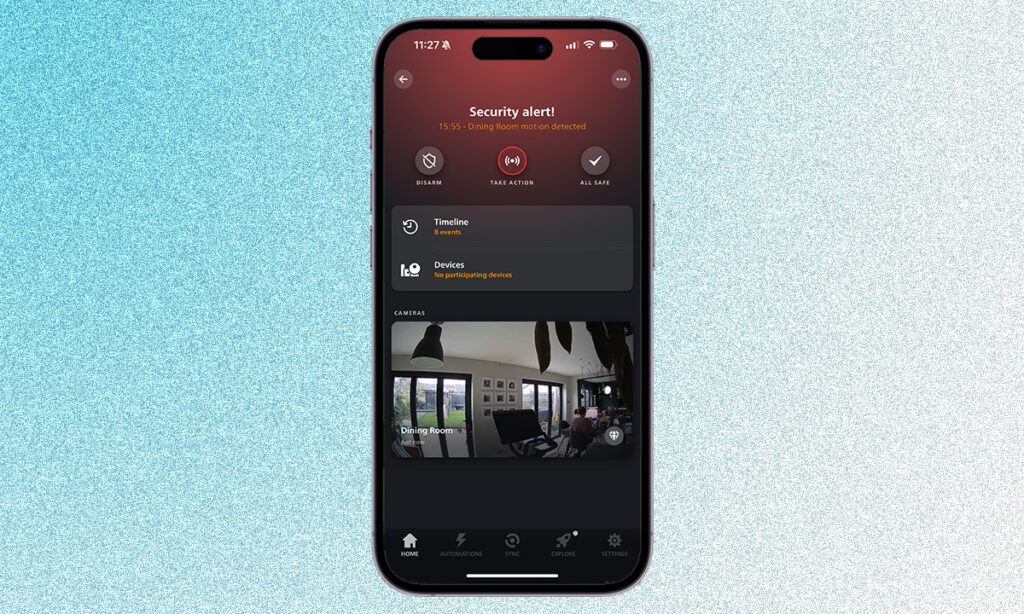
You get access to video snapshots on the Secure Free plan too and you will be able to setup Blackout zones, which are areas you have deemed out of limits so the Philips Hue Secure cameras won’t ever record them. Last but not least, you will be able to trigger light (needs Hue Bridge and Hue lights) and sound alarms from the Philips Hue app if you see something in the live feed that doesn’t look right.
Philips Hue Secure Basic 1 plan
- 30 days video history
- Back-to-back video clip recording
- Activity zones
- AI-powered alerts
You don’t get any video history on the Secure Free plan so if you want to go back and see what happened on your Secure cameras last week for example, you won’t be able to unless you have opted for at least the Basic 1 plan. Along with 30 days of video history, you will also get access to Activity Zones, back-to-back video clip recording and everything the Free plan offers.
Perhaps the most useful additional feature apart from video history that you get with the Secure Basic 1 plan however, is AI-powered notifications. Rather than just getting a notification that something has happened, the notification distinguishes between a person, animal, vehicle and package detection, making them significantly more useful.
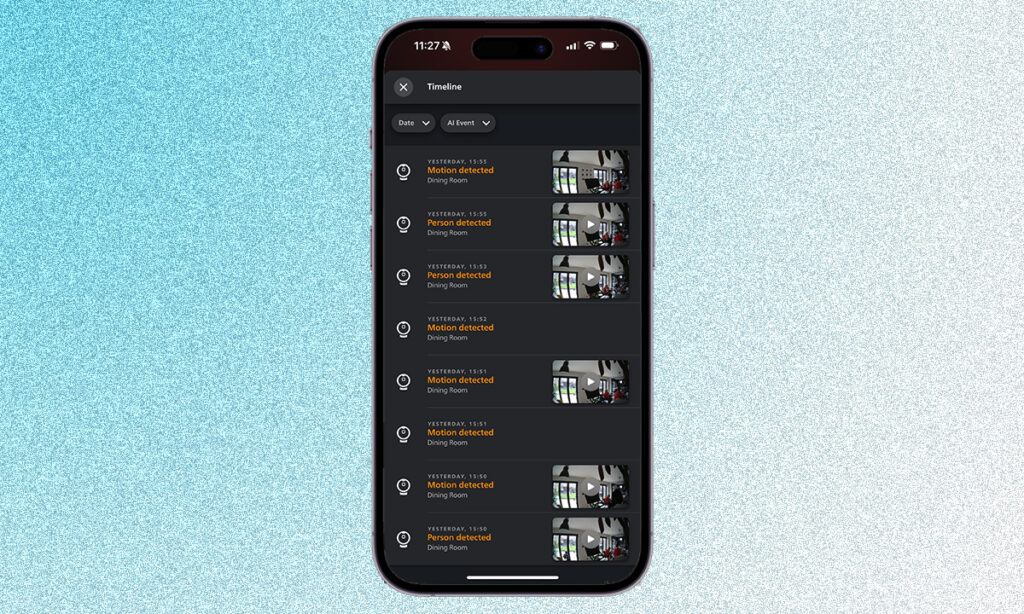
As we mentioned, you pay per camera when you opt for the Basic 1 plan.
Phillips Hue Secure Basic 2 plan
- 30 days video history
- Back-to-back video clip recording
- Activity zones
- AI-powered alerts
The Philips Hue Secure Basic 2 plan offers all the same additional features as the Basic 1 plan above, but it covers two Philips Hue Secure cameras in one subscription cost rather than you having to pay separately for two.
Phillips Hue Secure Plus plan
The Philips Hue Secure Plus plan offers everything the Free, Basic 1 and Basic 2 plans offer, but it covers up to 10 Secure cameras so you save money opting for this option if you have more than two Secure cameras. You also get double the video history of the Basic 1 and Basic 2 plans, with 60 days instead of 30 days.
How much does a Philips Hue subscription cost?
It depends on where you are in the world as to how much the Philips Hue subscription plans cost, as well as whether you opt to pay monthly or yearly.
The Philips Hue Secure Basic 1 plan costs $39.99/£34.99 per camera, per year, or $3.99/£3.99 a month per cameras.
The Philips Hue Secure Basic 2 costs $79.99/£69.99 a year for two cameras, or $7.99/£6.99 a month for two cameras.
The Philips Hue Plus plan costs $99.99/£84.99 a year for up to 10 Secure cameras, or $9.99/£8.99 a month for up to 10 Secure cameras.

How to get a Philips Hue Secure subscription
The easiest way to sign up for a Philips Hue Secure subscription is through the Philips Hue app.
What you will need
- Your smartphone or tablet
- A Philips Hue Secure camera
- The Philips Hue app
FAQs
No, you don’t need the Philips Hue Bridge to use the Secure cameras, but you will need the Bridge if you want to take advantage of the Secure cameras triggering your Philips Hue lights for example.
No, is the quick answer to this. The plans are managed through the App Store on iOS devices and the Play Store on Android devices, meaning they follow their terms and conditions.
If you cancel a subscription, you will have access to the subscription features until the end of the billing cycle – whether monthly or yearly. You won’t get money back for the unused time.







