
Ghoulish lights, terrifying noises and more… put your smart tech to spooky uses
Ghosts, ghouls and gadgets: Halloween is a holiday when the smart home really comes into its own.
It’s when you get to put those colorful smart bulbs to work, scare your neighbors with smart speakers, and – if you really dedicate to the cause – possibly guarantee no child will ever knock at your door ever again.
Here we’ll guide you through some ways you can put your gadgets to good use by creating creepy scenes, playing haunting sounds and giving those Trick or Treaters a proper scare come 31 October.
Frightening lighting: How to set up spooky smart lights
From chilling color effects to bright lights that shock and surprise, there’s plenty of scope for creating a spooky smart home with smart lighting.
So get yourself some outdoor lighting. Products from the likes of Philips Hue give you give you color-changing options, along with motion sensors that can trigger the lights as people approach your home.
We’ve tricked out our house with the Philips Hue outdoor light strip. A motion sensor by the steps turns the light strip green as people walk up them, and they light up the fake gravestones we placed behind each one too. Yes, we really went there.
For regular “dumb” lights we plugged some orange fairy lights into an outdoor smart outlet and programmed them to come on at night and turn off in the morning.

Philips Hue’s Go Connected Portable Light is the ideal size for popping inside a pumpkin and we recommend using a scene to make your smart lights really come to life. There are also some third-party apps such as Hue Haunted House, Hue Halloween, Firestorm for Hue and BooHue that you can find on the iOS or Android app store to create some fun effects.
Outside of the Hue ecosystem, you can also pop a colored smart bulb in a lamp and pair it with a door sensor using SmartThings, an Echo with a Zigbee hub, or HomeKit, depending on your set up.
Now, every time you open the door to any unwitting trick or treaters you can have the light suddenly turn green or orange for a spooky surprise.
Shivering shrieks: Make your video doorbell scream
A cacophony of creepy sounds is sure to make your house stand out as the scariest on the block and the smart home has lots of solution for this.
Billed by Ring as the busiest doorbell day of the year, Halloween is the day video doorbells were made for. Ring is ready for the season with some spooky chimes you can turn on in the app, and Nest offers Spooky Sounds too for its video doorbells.
Ring’s sound affects only work with the Chime accessory, the device you plug inside your home, so you’ll want to put that as close to the door as possible (annoyingly, the ringtone on the doorbell itself stays the same), but for Nest, the doorbell’s ringtone itself changes so trick or treaters will hear it.
For Ring, there are lots of sounds to choose from, including ghosts, a howl, a scream, witch cackles, and a creepy laugh chime tone. To set it up follow these steps:
- Select Devices in the Ring app
- Select the Chime or Chime Pro on your account.
- Select Audio Settings.
- Select Chime Tones.
- Look through the list of tones and select your preferred tone.
- Tap Save Changes, wait for it to update.
For Nest video doorbells, you can’t choose your ringtone, but when you enable the Spooky Sounds option you get a slightly different creepy ringtone each time – such as haunting laughter, witch cackles, and ghostly ghouls.
As a bonus, these come right out of any connected smart speakers in your house too, as well as the doorbell itself as we mentioned, so it’s a bit scarier for visitors than the Ring. We’ve got a separate feature on how to set up Spooky Sounds for Nest video doorbells that you can follow as the process differs depending on which Nest doorbell you have.
Spooky sounds: What to do with your smart speakers
Another fun way to spook the trick or treaters it to hide a Google Nest Mini or Amazon Echo Dot, or Echo Spot in a cauldron or under a witch’s hat on your doorstep and have it play some haunted sound effects.
More Scares: Alexa’s Halloween party tricks
Google has a soundtrack pre-set, just say “Hey Google, get spooky” and any Google Nest or Home speakers you have will play an hour-long playlist of “spooktacular” sounds and music.
Alexa can also get in on the action. Just ask Alexa to open Spooky Sounds or say “Alexa, play a Halloween playlist” and your Alexa speaker will doll-out creepy music until you tell it to stop.
For a more robust outdoor sound system, you could use an Alexa- or Google-enabled Bluetooth speaker – such as the Sonos Move 2 or Sonos Roam 2.
Pop it in the bushes and link it to a Philips Hue outdoor motion sensor through the Alexa app or SmartThings, then have it let out a blood-curdling scream anytime someone walks past.
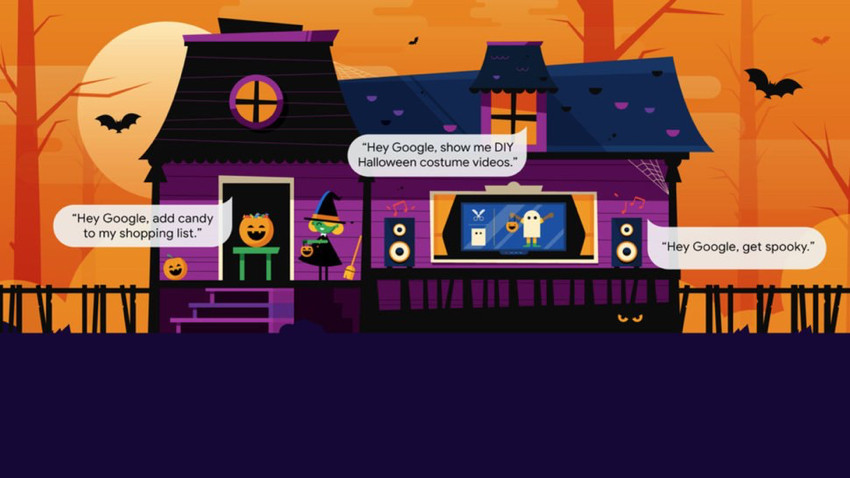
Freaky effects: Set your smart plugs to scary
Smart plugs are a great way to manage any electrical holiday decorations and make sure they’re only on at the optional time. We set one up with our inflatable skeleton, so he only pops up after dark.
Read this: 8 ingenious uses for smart plugs
But they’re also great for helping create some freaky effects. For example, plug in a fog or smoke machine to a smart outlet, pair it with a motion or contact sensor and get the scary smog rolling whenever you open the door to those trick or treaters, or anytime someone walks along the path to the front door.

Safety first: Be smart about security
Of course Halloween isn’t all fun and games. Sadly there can be some miscreants about on a night when everyone is wearing masks and roaming the streets.
Keep an eye on your property when you’re out Trick or Treating with an outdoor security camera. One with a bright floodlight – like the Arlo Essential 2K XL or Blink Mini 2 – is ideal for scaring off real-life spooks.
If you haven’t got time or cash for a full-on smart security set up, you could always pick up a smart camera and a motion sensor like the Wyze Cam and Sense bundle.
Pop the camera at the window to look over your property and put the motion sensor near your door so it triggers the camera to record when someone gets too close.







